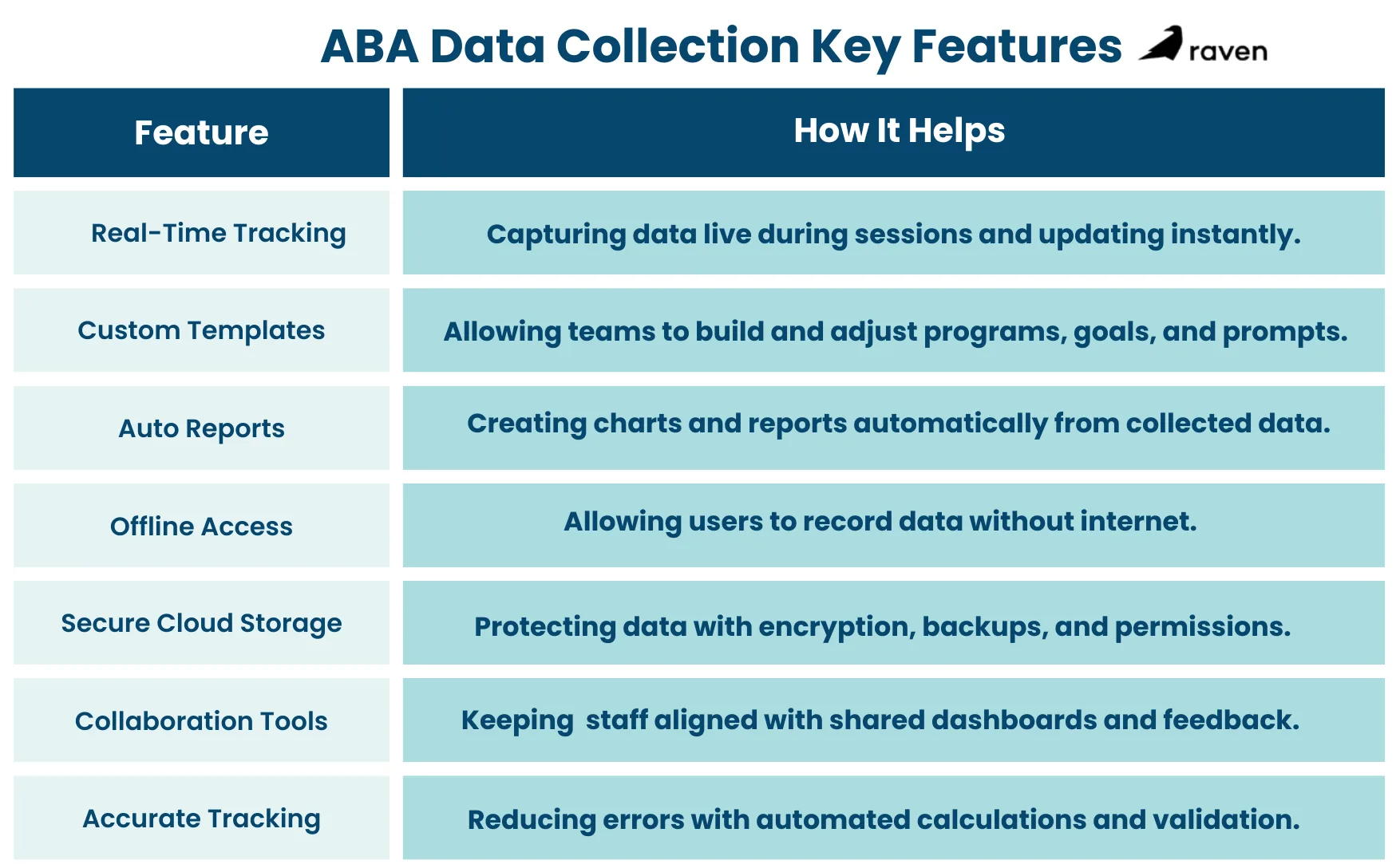Last updated on November 21st, 2025
ABA data collection software turns complex therapy records into clear insights. Therapists need to gather accurate information about behaviors and skills. Good software helps teams log session data quickly, so they can adjust treatment and see real progress.
Studies show that clinics using consistent digital data collection make 35% faster progress toward goals than those relying on manual methods. In this article, you will explore the top features to look for in ABA data collection software.
1. Real-Time Data Tracking and Entry
Live Session Recording
The best ABA apps let staff record data during therapy sessions on tablets or phones. This way, behaviors and trials are logged as they happen, not hours later from memory. A mobile app with auto-sync ensures no data is lost and that supervisors see updates right away.
Immediate Syncing
When data syncs in real time, BCBAs can access fresh information instantly. Real-time tracking frees clinicians from jumping between disjointed charts and saves time so they can focus on clients. This instant data flow helps teams spot issues quickly and adjust plans on the spot.
Accurate Behavior Logs
Entering data as it occurs cuts down errors, and digital timers and counters automatically calculate duration or frequency. This approach helps keep every data collection method consistent across staff and sessions, ensuring accuracy because even small mistakes can skew treatment decisions.
2. Customizable Programs and Templates
Editable Data Fields
It’s essential for ABA software to empower therapists to create fully customizable program templates. Clinicians can set up goal-specific data forms and fields for each child’s needs. For example, they can define unique prompts and goal steps in the system. This flexibility means the software fits the therapy, not the other way around.
Behavior and Skill Templates
Many platforms include built-in tools for common ABA program types. Users can generate templates for things like discrete trial training or preference assessments and adapt them to each case. This avoids recreating forms from scratch and keeps data collection consistent.
Integrated Session Notes
Custom program templates often tie into note-taking features. Providers can attach instructions or criteria to each data field. This ensures any therapist using the program knows exactly what to do and how to score each trial. Over time, having precise, standardized templates helps supervisors check consistency across staff.
3. Automated Reporting and Progress Visualization
Auto-Generated Reports
Good ABA data collection software can build progress reports and charts at the push of a button. Instead of manually compiling graphs, the system pulls together all the data for each goal. AI-powered tools can even auto-write session summaries that align with insurance requirements, saving clinicians hours of paperwork.
Built-in Charting
Software usually includes graphing tools that update as new data comes in. For example, one platform offers up to 20 customization options for progress graphs, you can add trend lines, split data by therapist, compare conditions, and more. These visual charts make it easy to see if a child is making gains or needs extra help.
Export and Review
It should be easy to export data and reports (PDF, CSV, etc.) for review outside the app. These visual reports help therapists, supervisors, and families understand progress without reading raw spreadsheets. Having ready-made graphs and summaries means everyone can stay informed at a glance.
Goal Mastery Features
Some software even automates mastery criteria. Clinicians can set targets (like “90% correct over three sessions”), and the system will flag or master out a skill once met. This automatic progress tracking cuts down on manual checks and ensures goals are updated promptly.
4. Offline Data Entry and Mobile Access
Offline-Mode
Therapists often work where the internet is spotty. Leading ABA apps let them record data offline and sync later. The app stores entries securely on the device until Wi-Fi returns. This way, a session isn’t interrupted by a network glitch, and once online, the data updates automatically, so nothing is lost.
Cross-Device Flexibility
Quality ABA software works on phones, tablets, and computers. Whether staff bring an iPad or a laptop, data goes into the same cloud system. This flexibility lets clinicians choose the device they’re comfortable with and ensures the entire team always sees the latest data.
Data Security Offline
Even in offline-mode, data stays encrypted on the device. When syncing later, it moves to the cloud over an encrypted connection. This protects client privacy without sacrificing the convenience of mobile data entry.
5. Secure Cloud Storage and Data Security
HIPAA-Compliant Cloud
All client data should be encrypted and stored on secure cloud servers. Reputable ABA software meets HIPAA standards, using encryption and access controls to safeguard information. This not only protects records but also ensures clinics stay compliant with privacy laws. (For example, one case study highlights how secure cloud storage reduced data loss for a clinic.)
Automatic Backups
Cloud-based systems automatically back up data, reducing the risk of loss if a device breaks or a file is deleted. Daily or real-time backups mean you don’t have to worry about losing months of data to a computer crash. One ABA platform even notes that secure cloud storage cuts down data loss dramatically.
User Permissions
Good ABA tools let administrators assign roles (BCBA, RBT, admin, etc.), so each team member sees only what they need. Audit logs track who entered or changed data, adding transparency. These security features help supervisors trust the data and protect sensitive client information.
6. Supervision and Collaboration
Shared Dashboard
Supervisors and team members work from one central database. A shared dashboard or client portal means therapists, BCBAs, and even parents can view the same data.
Real-Time Oversight
Because data is entered live, supervisors can review session data quickly. Clinical leads can monitor progress during or right after sessions. This immediate feedback helps them coach staff and ensure data quality in real time.
Built-In Communication
Many platforms include tools for notes or comments. Supervisors can add feedback directly in a session report, or therapists can flag unusual incidents. Keeping these messages linked to the client’s record avoids miscommunication. It’s like having a built-in chat about the data so nothing falls through the cracks.
Family Involvement
Sharing progress with parents improves collaboration. Some software lets providers share read-only reports or charts with families. When parents see clear evidence of success (or challenges), they can help reinforce skills at home. In this way, data collection becomes a team effort supporting the child.
7. Ensuring Accurate, Efficient Tracking
Error Reduction
Digital data entry dramatically cuts human mistakes. One ABA practice reported doubling data accuracy after switching from paper. On a digital form, counts and times add up automatically, and drop-down choices keep entries standardized. This means the data your team relies on is far more likely to be correct.
Consistent Measurement
The software enforces consistent methods (e.g., all staff use the same behavior definitions and units). This consistency is crucial for comparing data across sessions or staff members. If everyone records data the same way, progress graphs are reliable, and no one needs to second-guess whether a change in numbers is real or just an input error.
Built-In Calculations
Leading tools auto-calculate rates, percentages, and other metrics. For example, you might just enter trial outcomes, and the system shows you the percentage correct instantly. This saves time and keeps the team on task, rather than scrambling with calculators during a session.
Quick Alerts
Look for software that can flag data trends. For instance, if a child’s performance suddenly dips or if data hasn’t been entered for a while, the system can alert supervisors. These proactive checks help catch issues early and keep interventions on track.
Conclusion
Choosing the right ABA data software means weighing these features carefully. Look for tools that support live data entry, flexible program templates, automatic reporting with visual charts, offline/mobile access, and robust security. These capabilities not only save therapists time but also ensure every data point is reliable. They turn raw numbers into clear insights, driving better care.